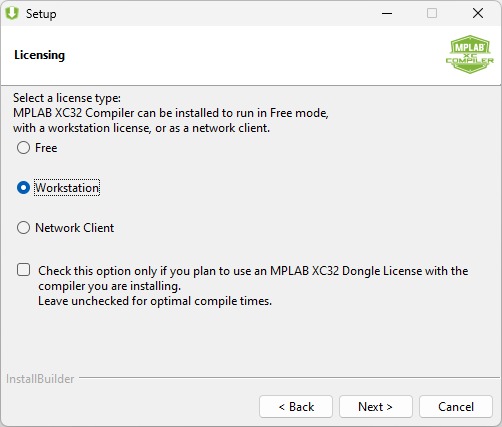2.2 Workstation Installation
Install an MPLAB XC C compiler on a local PC. Once the compiler is installed, you can acquire and activate a license. The license can be used for compiler installations on up to three workstations.
There are several kinds of licenses for workstations:
- Workstation - PRO, which means advanced optimizations plus other support features with yearly renewal. The license activation key allows you to create three license files for three computers.
- Subscription - PRO with month-to-month renewal. The license activation key allows you to create one license file for one computer.
To install, follow the instructions in Basic Compiler Installation until you encounter the Licensing screen where you can select License Type. Select the radio button next to Workstation as shown below. Click the Next button to continue. Return to Installation Directory to complete the installation.