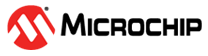1.2 Configuring an Ordinary PTP Master Clock using CLI
To configure an ordinary PTP Master clock instance, execute the following command.
(config)# ptp 0 mode master twostep ethernet twoway id 00:05:5a:ff:fe:a0:1a:13 vid 1 0 profile ieee1588 mep 1
(config)# ptp 0 priority1 128
(config)# ptp 0 filter-type basic
(config)# interface GigabitEthernet 1/1
(config-if)# ptp 0
(config-if)# switchport mode hybrid
(config-if)# ptp 0 announce interval 1 timeout 3
(config-if)# ptp 0 sync-interval 0
(config-if)# ptp 0 delay-mechanism e2e
(config-if)# ptp 0 delay-req interval 0
(config-if)# ptp 0 delay-asymmetry 0
(config-if)# ptp 0 ingress-latency 0
(config-if)# ptp 0 egress-latency 0
(config)# interface GigabitEthernet 1/2
(config-if)# switchport mode hybrid
(config-if)# ptp 0
(config-if)# ptp 0 announce interval 1 timeout 3
(config-if)# ptp 0 sync-interval 0
(config-if)# ptp 0 delay-mechanism e2e
(config-if)# ptp 0 delay-req interval 0
(config-if)# ptp 0 delay-asymmetry 0
(config-if)# ptp 0 ingress-latency 0
(config-if)# ptp 0 egress-latency 0