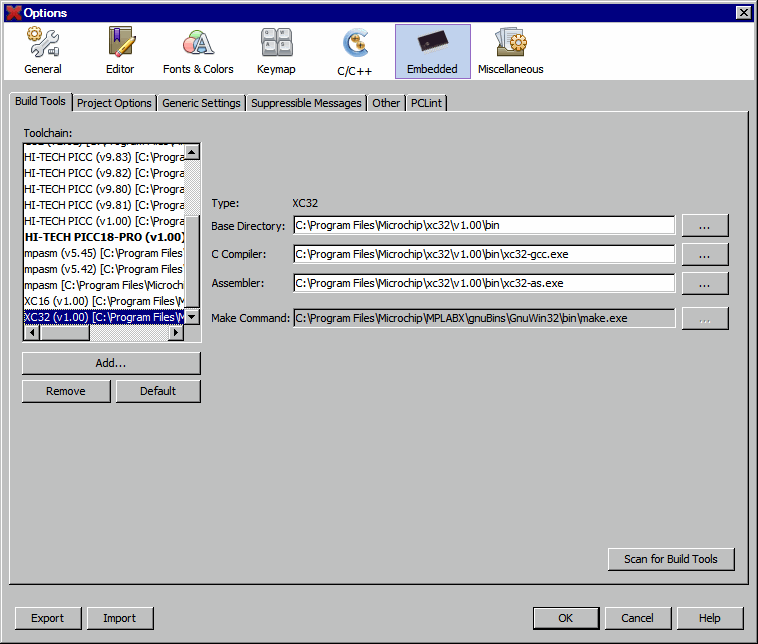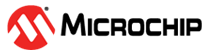4.2 MPLAB X IDE Setup
Once MPLAB X IDE is installed on your PC, launch the application and check the settings below to ensure that the 32-bit language tools are properly recognized.
- From the MPLAB X IDE menu bar, select Tools>Options to open the Options dialog. Click on the “Embedded” button and select the “Build Tools” tab.
- Click on “XC32” under “Toolchain.” Ensure that the paths are correct for your installation.
- Click the OK button.