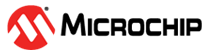3.2.5 How Can I Change the Compiler's Operating Mode?
The compiler’s operating mode (Free, Evaluation, or PRO) is based on its level of optimizations (see 21 Optimizations) which can be specified as a command line option (see 5.7.7 Options for Controlling Optimization.) If you are building under MPLAB X IDE, go to the Project Properties window, click on the compiler name (xc32-gcc for C language projects or xc32-g++ for C++ language projects), and select the Optimization option category to set optimization levels - see 4.4.3 xc32-gcc (32-bit C Compiler).
When building your project, the compiler will emit a warning message if you have selected an option that is not available for your licensed operating mode. The compiler will continue compilation with the option disabled.