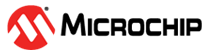3.6.3 How Can I Stop Spurious Warnings From Being Produced?
Warnings indicate situations that could possibly lead to code failure. Always check your code to confirm that it is not a possible source of error. In many situations the code is valid and the warning is superfluous. In this case, you may:
- Inhibit specific warnings by using the
-Wno-version of the option. - Inhibit all warnings with the
-woption. - In MPLAB X IDE, inhibit warnings in the Project Properties window under each tool category. Also look in the Tool Options window, Embedded button, Suppressible Messages tab.
See 5.7.5 Options for Controlling Warning and Errors for details.