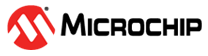30.5.1 Control A
| Name: | CTRLA |
| Offset: | 0x00 |
| Reset: | 0x00 |
| Property: | - |
| Bit | 7 | 6 | 5 | 4 | 3 | 2 | 1 | 0 | |
| RUNSTDBY | OUTEN | POWER[1:0] | HYSMODE[1:0] | ENABLE | |||||
| Access | R/W | R/W | R/W | R/W | R/W | R/W | R/W | ||
| Reset | 0 | 0 | 0 | 0 | 0 | 0 | 0 | ||
Bit 7 – RUNSTDBY Run in Standby Mode
1’ allows the AC to continue operation in Standby sleep mode.
Since the clock is stopped, interrupts and status flags are not
updated.| Value | Description |
|---|---|
| 0 | In Standby sleep mode, the peripheral is halted |
| 1 | In Standby sleep mode, the peripheral continues operation |
Bit 6 – OUTEN Output Pad Enable
1’ makes the OUT signal available on the
pin.Bits 4:3 – POWER[1:0] Power Profile
| Value | Name | Description |
|---|---|---|
0x0
| PROFILE0 | Power profile 0. The shortest propagation delay and the highest consumption. |
0x1
| PROFILE1 | Power profile 1 |
Other
| - | Reserved |
Bits 2:1 – HYSMODE[1:0] Hysteresis Mode Select
Writing to this bit field selects the Hysteresis mode for the AC input. For details about typical values of hysteresis levels, refer to the Electrical Characteristics section.
| Value | Name | Description |
|---|---|---|
| 0x0 | NONE | No hysteresis |
| 0x1 | SMALL | Small hysteresis |
| 0x2 | MEDIUM | Medium hysteresis |
| 0x3 | LARGE | Large hysteresis |
Bit 0 – ENABLE Enable AC
1’ enables the AC.