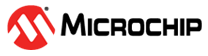3.5 HID Keyboard - How to use
Like the mouse stack, the keyboard stack has a
USB_HIDKeyboardInitialize function to setup the necessary settings
for usage.
The function pair USB_HIDKeyModifierDown and
USB_HIDKeyModifierUp manages any press and release of modifier keys
on the keyboard, such as the shift, ctrl and alt-buttons.
The USB_HIDKeyCodeIndexGet works through the keyboard array and detects
which buttons are currently pressed. After getting this overview, the corresponding keys
are sent back to the host in a report, indicating which buttons have been pressed
down.
To register the actual key-presses, the function pair
USB_HIDKeyPressDown and USB_HIDKeyPressUp are
used. The USB_HIDKeyPressDown function scans the current array of
pressed keys and records the current set of pressed keys to an array. As long as the
array is not full, new keys can be pressed and registered, however if the array is
filled up, caused by too many simultaneous keys pressed down at the same time, the
keyboard will no longer register any new key-presses beyond what is currently in the
array. Otherwise, the key-press is detected and added to the array, and sent back to the
host.
The USB_HIDKeyPressUp function works in a similar way, checking the
array for keys that are not currently pressed, and making sure to clear out any key that
has just been released from the array. After successfully clearing out any released
keys, the array is sent to the host.
To handle the sending of reports back to the host, the
USB_HIDKeyboardReportInSend function streamlines the process to
replace the Get_Report request. It processes the current report and sends to the host,
unless the pipeline is busy, in which results in the function setting up the report as
the next in line for transmission.