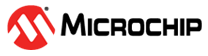3.4 HID Mouse - How to use
To allow for a quick setup of both keyboard and mouse codes, each has its own function set available to simplify both setup and operations. This chapter covers the codes relevant to mouse implementation.
The mouse first need to be initialized. This is done with the
USB_HIDMouseInitialize, which sets up the mouse with standard
values and runs the necessary functions.
To register movement of the mouse, the USB_HIDMouseMove function is
used. This function has the x and y position as input, most usually measured as change
in the x and y direction since last check and sends the change in a report. The function
also ensures that no invalid values such as out of bound values are reported to the
host, but rather returns “UNSUPPORTED”.
The USB_HIDMouseButton function is used to manage mouse clicks, checking
if the button state has changed to “pressed down”, or “lifted up” from a previous
“pressed down” state.
The three functions USB_HIDMouseButtonLeft,
USB_HIDMouseButtonRight and
USB_HIDMouseButtonMiddle utilize the
USB_HIDMouseButton function to respond to their respective mouse
clicks.
To handle the transfer of reports, the USB_HIDMouseReportInSend function
is used. This function is mostly used by the other mouse-related functions, and replaces
the Get_Report requests. It can be freely used for extra functionality if required, such
as to cover extra mouse buttons.