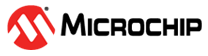3.3 HID - How to use
To assist the usage of the HID class, a set of functions exists to improve the ease of use for projects. The USB HID class support functions aim to simplify the standard routine necessary for communication with HID devices.
The USB_HIDRequestHandler function is a key component of the function
set, ensuring smooth communication between the host and client. It includes handling set
up and settings through protocol and idle rate commands, handling reports, and the
USB_REQUEST_GET_DESCRIPTOR command for collecting the device
descriptor. Any commands outside these will return “UNSUPPORTED.”
It is best to place the USB_HIDRequestHandler function in a continuous
loop in the project’s main function handling any incoming requests or through an
interrupt routine that triggers when new data are received to set up optimally.
The USB_HIDRequestHandler function contains the necessary routines for
handling the three key function pairs of HID Get_Idle and
Set_Idle, Get_Report and
Set_Report, and Get_Protocol and
Set_Protocol.
Get_Report and Set_Report are likely the most called
requests when using USB HID. These allow the user to communicate to the device that the
host either requires the current report sent to it from the client or to send a report
to the client.
Get_Idle and Set_Idle are used to get and set the
current idle rate of a client. This idle rate refers to a time interval between any
regularly sent packages while no changes in the device have occurred in position, state
of the device, or similar. Using the Set_Idle allows the adjustment of
the idle rate to optimize it to the current tasks, such as to avoid clogging up the
system with idle reports or to ensure a high rate of idle feedback (e.g., if keep-alive
is important).
Get_Protocol and Set_Protocol are helpful functions for
initializing the client, allowing to change between the two supported protocols for HID
clients: boot and report protocols. The boot protocol is much simpler and is best for
mice and simple keyboards. The report protocol is more advanced and, by that, more
optimal for complex devices.