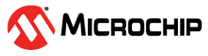2.6 User Interface
This application implements a very simple user interface that is used to control the AWG. The button on pin RC5 cycles between the different waveforms saved to the SD card, displaying the 16-character descriptor on the bottom line of the LCD screen. If the selected file is already loaded, the top line displays the text “Current file,” otherwise it will display “Select file”. The button on pin RB4 loads the selected waveform into the DMA look-up table and sets the DMA scan length to the length of the sample.