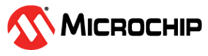3.4 Save and Restore Configurations
- Create a new project and configure it.
- Go to Save Configuration. Give the file an appropriate name and click Download Configuration.
At a later stage, when you want to reconfigure your session:
- Go to the Atmel START front page.
- In the Load Existing Project section on the front page, click the Load Project From File button.
- Click Browse and select your saved configuration. Click Open Selected File.
The project should now load and you can pick up from where you left off.