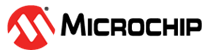4 Memory Configuration using UI Tool
The memory configuration parameters for the BM77 and the BM78 modules reside inside the EEPROM of the module. To configure these memory parameters, Microchip provides a Graphical User Interface (GUI) utility tool, called the User Interface (UI) tool. This tool is available for download from the corresponding module webpage. (For downloading the BM78 UI tool, refer to the Embedded Software section of the BM78 module webpage.) The files used by the BM78 and BM77 modules for the UI tools are not compatible with each other. When migrating from the BM77 to BM78 module, the developer needs to load the BM77 UI file on to the BM77 UI tool to read all the parameters. To migrate to the BM78 module, the corresponding settings for memory parameters need to be set using the BM78 UI tool.
The BM78 module has all the memory configuration parameters that are available in the BM77 module. When configuring the memory parameters, during the migration process, the recommendation is to use the default UI file that comes with the BM78 UI tool as a base configuration, then merge the BM77 settings.