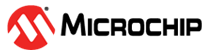1.16.2 Debugging Application Code
The user should be able to debug the application code in a standalone mode with little considerations about the bootloader if they are using the MCC project with the bootloader settings imported from the bootloader. Using the MMC Bootloader:Application library will verify that the config settings the application is using are the same as the bootloader and that the interrupt settings and tables are identical. At this point, the only real differences are associated with resources that could have been setup in the bootloader. The bootloader could have setup the device differently than the application or require the bootloader configured peripherals to be "un configured" prior to the application configuring it.
In this mode, since there is no bootloader loaded but just the basic interrupts that branch to the User Application Mapped Interrupt Table, if the user wants to break on an interrupt source, they need to either put a breakpoint on the jump instruction in the Application Mapped Interrupt Vector Table or at the beginning of the ISR itself.
If the user is interested in debugging the bootloader or the combined bootloader and application go to Debugging Bootloader Code and Debugging the Combined Bootloader and Application Code