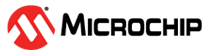3.2.2 Initialization
In the default configuration, buttons 0 to 11 are enabled. A device reset is required to reflect register modifications. Refer to Configuration Summary for more details.
Enable/Disable
Buttons can be enabled (or disabled) by writing a 1 (or
0) to the Enable (EN) bit in the Sensor Control (SENCTRL)
register. This configuration update will not reflect immediately. It will reflect
after the device reset (it could be either a software or hardware reset).
Steps to Enable/Disable Buttons
- Write
1or0bit in SENCTRL[n].EN register to enable or disable the button. - Write
1in DEVCTRL.SAVE register to save the configuration. - Write
1in DEVCTRL.RESET to reset the device.
Unused Button Pins
- Unused buttons should be disabled. Refer to Steps to Enable/Disable buttons
- The pin should be left unconnected
Configuring the unused button's pin as GPIO output-LOW improves the noise immunity. Refer to GPIO Host Communication sections to configuring the pin as output-LOW.
Suspend
1 to the Suspend (SUSPEND) bit
in the Sensor Control (SENCTRL) register.Calibrate
Calibration is a process of compensating for the environmental conditions like humidity or temperature that impact sensor capacitance. During power-up, MTCH2120 performs calibration. After power-up calibration, further changes in environmental conditions are taken care of by the drifting feature explained in the Drift Operation section. Additionally, it is possible to calibrate a particular sensor or all sensors through an I2C interface. For example, it is recommended to recalibrate a sensor if it is suspended for some period in which it may have experienced environmental changes.
Calibration for a button can be triggered by 1 to the Calibrate
(CAL) bit in the Sensor Control (SENCTRL) register. And the calibration will happen
in the next measurement cycle.