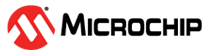3.2.1 Operation
MTCH2120 supports up to 12 buttons (Button 0 to 11) and up to four lumped buttons (Button 12 to 15) (Refer to section Lump.) Buttons are measured sequentially, from the lower to the higher index (BUTTON0 through BUTTON15).
Enable, Disable and Suspend
MTCH2120 provides an option to enable, disable, or suspend a button. By default, buttons 0 to 11 are enabled, and buttons 12 to 15 are disabled.
The Disable option can be used to disable buttons for designs that require only a sub-set number of buttons, thus improving the response time and power consumption.
The Suspend option helps temporarily remove the button from scanning. Suspend can be set or reset during run time, thus providing complete control to the application which needs dynamic button configuration.
If a button is disabled/suspended, for example - BUTTON6, then after scanning BUTTON5, BUTTON7 will be scanned.
Driven Shield
BUTTON11 can be configured as a Button or dedicated Driven Shield (Refer to SHIELD – Driven Shield). In case BUTTON11 is used as a dedicated driven shield line, the maximum number of touch buttons becomes 11.