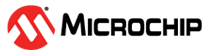3.7.1 Operation
Low-Power Feature Disabled
When the low-power feature is disabled, MTCH2120 stays in Active mode, where all the enabled buttons are scanned at intervals defined by Touch Measurement Period MP.
Low-Power Feature Enabled
When the low-power feature is enabled, and no buttons are touched for the Time-Out
Configuration (Refer to the Time-Out Config (TIMEOUTCONF) register) period, MTCH2120
will enter the low-power mode. In low-power mode, buttons with the Low-Power Sensor
[LP] bit set to 0 in the Sensor Control (SENCTRL) register are
suspended from scanning. In low-power mode, only the buttons with the Low-Power
Sensor [LP] bit set to 1 in the Sensor Control (SENCTRL) register
are enabled for scanning. These low-power buttons are scanned at the measurement
period defined by low-power measurement period (Refer to the Low-Power Measurement
Period (LPMP) register). The suspended buttons are resumed and calibrated when a
touch is detected on low-power buttons. The system returns to active mode.
While in Low-Power mode, the Host may switch to regular operation (active mode) at any time with immediate effect. The Low-Power mode can be used as a power button to unlock other keys or as a proximity trigger to detect an approaching finger towards the panel to activate the touch-sensor panel. The figure shows the operation sequence taking place between active and Low-Power mode when Low-Power mode is enabled.
Power consumption depends on the number of low-power buttons enabled and the low-power measurement period. The exemplary use case is the power buttons on a device: Only the power buttons will turn on the device. After the device is turned on, all the buttons must be active and scanned.