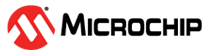3.3.1 Oversampling (Filter Level)
Oversampling defines the number of samples taken for each measurement. Higher oversample settings result in more samples for each measurement, which averages the noise. Measurement will take a longer time, which will impact response time. Start with the default value and increase or decrease depending on noise levels. The default value is 16.
Steps to Configure Oversampling
The oversampling value for Button N can be updated by writing in the Node Oversampling (FILTERLEVEL[n]) register. Refer to Configuration Summary for more details.