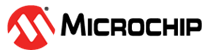40.8.4 Event Control
| Name: | EVCTRL |
| Offset: | 0x03 |
| Reset: | 0x00 |
| Property: | PAC Write-Protection, Enable-Protected |
| Bit | 7 | 6 | 5 | 4 | 3 | 2 | 1 | 0 | |
| WINMONEO | RESRDYEO | STARTINV | FLUSHINV | STARTEI | FLUSHEI | ||||
| Access | R/W | R/W | R/W | R/W | R/W | R/W | |||
| Reset | 0 | 0 | 0 | 0 | 0 | 0 |
Bit 5 – WINMONEO Window Monitor Event Out
This bit indicates whether the Window Monitor event output is enabled or not and an output event will be generated when the window monitor detects something.
| Value | Description |
|---|---|
| 0 | Window Monitor event output is disabled and an event will not be generated. |
| 1 | Window Monitor event output is enabled and an event will be generated. |
Bit 4 – RESRDYEO Result Ready Event Out
This bit indicates whether the Result Ready event output is enabled or not and an output event will be generated when the conversion result is available.
| Value | Description |
|---|---|
| 0 | Result Ready event output is disabled and an event will not be generated. |
| 1 | Result Ready event output is enabled and an event will be generated. |
Bit 3 – STARTINV Start Conversion Event Invert Enable
| Value | Description |
|---|---|
| 0 | Start event input source is not inverted. |
| 1 | Start event input source is inverted. |
Bit 2 – FLUSHINV Flush Event Invert Enable
| Value | Description |
|---|---|
| 0 | Flush event input source is not inverted. |
| 1 | Flush event input source is inverted. |
Bit 1 – STARTEI Start Conversion Event Input Enable
| Value | Description |
|---|---|
| 0 | A new conversion will not be triggered on any incoming event. |
| 1 | A new conversion will be triggered on any incoming event. |
Bit 0 – FLUSHEI Flush Event Input Enable
| Value | Description |
|---|---|
| 0 | A flush and new conversion will not be triggered on any incoming event. |
| 1 | A flush and new conversion will be triggered on any incoming event. |