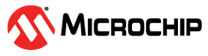1.2 Host Driver Configuration
Common Configuration
Common configuration details for the Touch Host Interface is as follows
| Configuration | Description |
|---|---|
| Select Turnkey device | Select the appropriate turnkey device from the available list of devices |
The device-specific configurations for the Touch Host Interface will be detailed in the following section
MTCH2120 specific configuration
The configuration details for the MTCH2120 Touch Host Interface are as follows
| Configuration | Description |
|---|---|
| Enable INT Pin | Activating this feature enables continuous monitoring of the configured INTERRUPT Pin for its active low state. If the GPIO pin is pulled low by the client (MTCH2120), the host will then read the device's status |
| INTERRUPT Pin Name | The INTERRUPT Pin must be configured in the Pin Manager. The name specified here should match the configured GPIO pin |
| Enable Tuning option | The Data Visualizer facilitates the transmission of touch sensor debug information via the UART interface to the Data Visualizer software tool. This feature should be activated during the initial sensor tuning phase and can be deactivated subsequently to free up USART usage and conserve code memory |
AT42QT1110 specific configuration
The configuration details for the AT42QT1110 Touch Host Interface are as follows
| Configuration | Description |
|---|---|
| CHANGE Pin Name | The CHANGE Pin must be configured in the Pin Manager. The name specified here should match the configured GPIO pin |
| Enable Tuning option | The Data Visualizer facilitates the transmission of touch sensor debug information via the UART interface to the Data Visualizer software tool. This feature should be activated during the initial sensor tuning phase and can be deactivated subsequently to free up USART usage and conserve code memory |
AT42QT2120 specific configuration
The configuration details for the AT42QT2120 Touch Host Interface are as follows
| Configuration | Description |
|---|---|
| CHANGE Pin Name | The CHANGE Pin must be configured in the Pin Manager. The name specified here should match the configured GPIO pin |
| Enable Tuning option | The Data Visualizer facilitates the transmission of touch sensor debug information via the UART interface to the Data Visualizer software tool. This feature should be activated during the initial sensor tuning phase and can be deactivated subsequently to free up USART usage and conserve code memory |