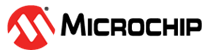1.24 SHDWC Wakeup
This example application shows how to shutdown and wakeup the device using SHDWC peripheral.
Description
Application starts by toggling the LED, indicating that the device is up and running. Upon pressing the switch, it goes to shutdown mode (stops toggling the LED). Device wakes up after 5 seconds upon RTC alarm and the LED starts toggling again.
Downloading and Building the Application
To clone or download this application from Github, go to the main page of this repository and then click Clone button to clone this repository or download as zip file. This content can also be downloaded using content manager by following these instructions.
Path of the application within the repository is apps/shdwc/rtc_wakeup.
To build the application, refer to the following table and open the project using its IDE.
| Project Name | Description |
|---|---|
| sam_a7d65_curiosity.X | MPLABX project for SAMA7D65 Curiosity Board |
Setting Up AT91Bootstrap Loader
To load the application binary onto the target device, we need to use at91bootstrap loader. Refer to the at91bootstrap loader documentation for details on how to configure, build and run bootstrap loader project and use it to bootstrap the application binaries.
Setting Up the Hardware
The following table shows the target hardware for the application projects.
| Project Name | Description |
|---|---|
| sam_a7d65_curiosity.X | SAMA7D65 Curiosity Board |
Setting Up SAMA7D65 Curiosity Board
- SD Card with FAT32 file system
- Download harmony MPU bootstrap loader
- Copy the downloaded boot loader binary( boot.bin) onto the SD card
- SDMMC slot used for bootloading the application is SDMMC1 (J10)
- Connect the USBA port J3 on the board to the computer using a Type-C USB cable (to power the board)
- Connect the UART Debug port (J35) on the board to the computer using a FTDI-USB cable
- Insert 3V CR1220 battery in BT1 battery holder
Running the Application
- Build the application using its IDE
- Copy the output binary (named ‘harmony.bin’) onto the SD Card (Refer to the ‘Setting up hardware’ section above for setting up the SD card)
- Insert the SD card into SDMMC slot on the board
- Reset the board to run the application
- LED toggles indicating the board is up and running
- Press Switch A to shutdown the device (LED toggling stops)
- Device wakes up after 5 seconds upon RTC alarm (indicated by the LED starting to toggle again)
Following table provides details of switches and LED:
| Board | Switch A | LED Name |
|---|---|---|
| SAMA7D65 Curiosity Board | SW2 | RGB_LED (Green) |