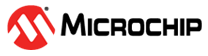1.2 Running the Demo
To familiarize with the FlashPro programmers and the corresponding device support before getting started with ChipPro, refer to the following documents.
To run the demo, perform the following steps:
- Connect the socketed ChipPro SoM board (for the device and package type of your project) to the baseboard (align with J3 and J4 Connectors on the ChipPro baseboard).
- Insert the FPGA device (must correspond to the ChipPro SoM mentioned in the previous step) to be programmed, into the socket on the ChipPro SoM. Ensure that the polarity of the FPGA device and the socket matches.
- Connect the 12V power supply to J5.
- Connect the USB port on the FlashPro6 programmer to a PC, using the USB cable provided with the programmer.
- Connect the JTAG port, on the FlashPro6 programmer, to the ChipPro baseboard using the J27 FlashPro header on the baseboard.
- Turn ON the SW1 switch by sliding.
- Open the FlashPro Express Programming software on the PC; navigate and select the appropriate programming file to program the device.