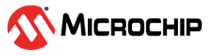2.3.2 Programming
Todo: Program the ATtiny1627 with the Assignment1
project.
- Open the Tool menu pane by clicking the
tool button available in the top menu bar:

- Open the Selected debugger/programmer
drop-down menu and select the tool named nEDBG MCHPxxx. The exact tool
name is unique for a given tool. Figure 2-4 illustrates an example.
Figure 2-4. Assignment 1: Tool Pane 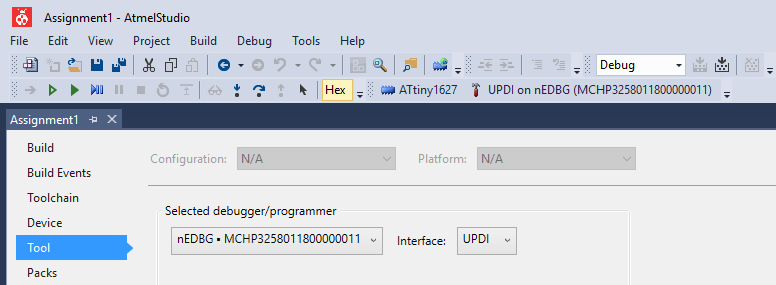
- Program the device by selecting Debug → Start Without Debugging from the top menu bar.
Info: Microchip Studio
will display a prompt to upgrade the embedded debugger firmware if new firmware is
available. These firmware upgrades are simple but mandatory.
Result: The ATtiny1627 is programmed.