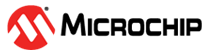3.1 On-Board Debugger Overview
PIC18F57Q43 Curiosity Nano contains an on-board debugger for
programming and debugging. The on-board debugger is a composite USB device consisting of
several interfaces:
- A debugger that can program and debug the PIC18F57Q43 in MPLAB® X IDE
- A mass storage device that allows drag-and-drop programming of the PIC18F57Q43
- A virtual serial port (CDC) that is connected to a Universal Asynchronous Receiver/Transmitter (UART) on the PIC18F57Q43, and provides an easy way to communicate with the target application through terminal software
- A Data Gateway Interface (DGI) for code instrumentation with logic analyzer channels (debug GPIO) to visualize program flow
The on-board debugger controls a Power and Status LED (marked PS) on the PIC18F57Q43 Curiosity Nano board. The table below shows how the LED is controlled in different operation modes.
| Operation Mode | Power and Status LED |
|---|---|
| Boot Loader mode | The LED blinks slowly during power-up |
| Power-up | The LED is ON |
| Normal operation | The LED is ON |
| Programming | Activity indicator: The LED blinks slowly during programming/debugging |
| Drag-and-drop programming |
|
| Fault | The LED blinks rapidly if a power fault is detected |
| Sleep/Off | The LED is OFF. The on-board debugger is either in a sleep mode or powered down. This can occur if the board is externally powered. |
Info: Slow
blinking is approximately 1 Hz, and rapid blinking is approximately 5 Hz.