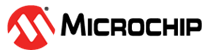5.3.2 How to Use the Hardware Tool Emergency Boot Firmware Recovery Utility
The debugger may need to be forced into recovery boot mode (reprogrammed) in rare situations; for example, if the debugger has no LED lit.
YOU MUST USE MPLAB X IDE V5.05 OR GREATER TO USE THE EMERGENCY RECOVERY UTILITY.
Carefully follow the instructions found in MPLAB X IDE under the main menu options Debug > Hardware Tool Emergency Boot Firmware Recovery.
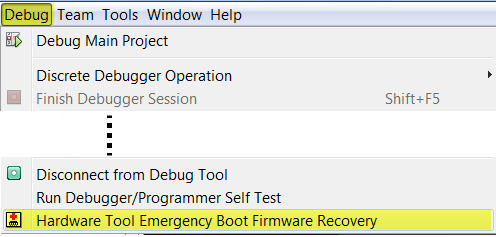
The figure below shows where the emergency recovery jumpers are located on the MPLAB Snap board.
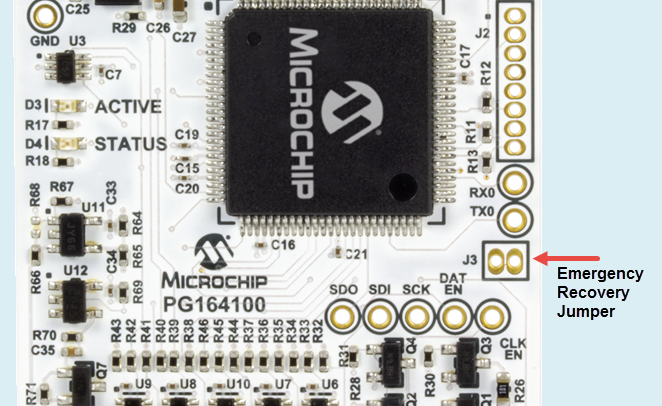
If the procedure was successful, the recovery wizard displays a success screen. The MPLAB Snap will now be operational and able to communicate with the MPLAB X IDE.
If the procedure failed, try it again. If it fails a second time, contact Microchip Support at support.microchip.com.