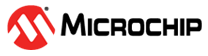5 Test Setup
The firmware provided along with this application note has been developed
using Atmel Studio 7 and tested on STK600. Since some
pin
functionalities differ
among
both
the
devices,
the configurations will be managed
through
device.h
file.
Test Setup for ATmega64:
- Timer 2 Ouput Compare (OC2) is used to generate PWM on pin PB7.
- Timer 1 Input Capture (ICP1) is used to measure the pulse width through Pin PD4. Use a single-wire jumper to connect PB7 with PD4.
- The measured Duty Cycle is displayed through the Port C pins that are connected to the LEDs available in STK600. Use a 10-wire jumper to connect PORTC header with LEDs header.
Test Setup for ATmega328PB:
- Timer 2 Ouput Compare (OC2A) is used to generate PWM on pin PB3.
- Timer 1 Input Capture (ICP1) is used to measure the pulse width through Pin PB0. Use a single-wire jumper to connect PB3 with PB0.
- The measured Duty Cycle is displayed through the Port D pins that are connected to the LEDs available in STK600. Use a 10-wire jumper to connect PORTD header with LEDs header.
Note:
- More information about programming an AVR microcontroller is available at References.
- ATmega64 and ATmega328PB requires different Routing and Socket cards when used along with STK600. For more information, refer the links provided in References.