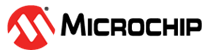4 Appendix 1: Generation of Design
(Ask a Question)To execute TCL Script, perform the following steps:
- Launch Libero® v2024.1 or recent tool.
- Navigate to .
- Select the
script.tclfile located inmpf_an5466_df\HW\TCL_Scripts\folder of the extracted files. After successful execution of TCL scripts, Libero project is created withinTCL_Scriptsdirectory.The script will be executed creating a Libero Project in the directory
mpf_an5466_df\HW\TCL_Scripts\PF_10GESMC. - Close the Script Execution report and click .
- In the directory
mpf_an5466_df\HW\TCL_Scripts\PF_10GESMC, selectPF_10GESMC.prjx. The created project is opened. - To program the evaluation kit while it is connected to the PC and slider switch SW3 is turned ON, click Run PROGRAM Action.
Figure 4-1. Run PROGRAM Action - After programming is completed, click Generate SmartDebug FPGA Array Data option.
Figure 4-2. Generate SmartDebug FPGA Array Data - Launch SmartDebug Design.
- In the SmartDebug Interface, click on and select the
japll_params.tcllocated in the directorympf_an5466_df\HW\JAPLL_Configuration\of the extracted files.
Important: Steps 9 and 10 must be repeated after every power cycle of the evaluation kit.