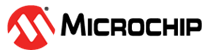3 Validation Setup
(Ask a Question)This chapter describes how to install and use the GUI to run the ESMC demo.
The following are the prerequisites:
- Make sure that the PolarFire Evaluation board is connected.
- Ensure that the PolarFire FPGA is programmed with the ESMC design.
To run the ESMC demo, perform the following steps:
- Extract the contents of the
mpf_an5466_df.zipfile. - For Programming the design onto the PolarFire Evaluation board, see Appendix 1: Generation of Design and Appendix 2: Programming the Device Using FlashPro Express sections.
- For installation of ESMC GUI, double-click the
setup.exefound in the locationmpf_an5466_df/GUIfolder. - Follow the instructions displayed on the installation wizard. After successful installation, ESMC_Demo_GUI appears on the Start menu of the host PC desktop.
- The reference design is validated using the Paragon-X tester. Configure the Paragon-X tester to transmit 10G Ethernet data including ESMC PDU's and start the traffic on port 1.
Figure 3-2. Paragon-X Tester GUI - Open Packet Generation tab and set the IPG to 100 ms and select SSM Code as QL-PRC and click Start.
Figure 3-3. Configuring Paragon-X Tester - From the Start menu, click ESMC_Demo_GUI to start the GUI application.
The GUI detects the COM port number and automatically connects to the PolarFire Evaluation board. Port numbers may vary.