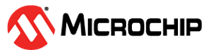3.3 Evaluation Application
The user can test the ATA8352 device operating modes using an evaluation application. This evaluation application uses the demo kit setup, as shown in Figure 3-1 or Figure 3-2, with a USB connection to the PC and a PC Terminal application program (TeraTerm or similar setup with 115.2 kBaud, 8-bit data, 1 stop bit). The test application shows a test menu in the PC Terminal window (see the following figure).
The evaluation application switches the device into different operating modes until the user aborts the mode by making an entry (typically the letter ‘q'). During evaluation of the modes, the PC Terminal application displays the result data. The following table describes the operating modes or parameters that the user can select.
| Parameter | Operating Mode (OP-Mode) | Description |
|---|---|---|
| 0 | PR mode | Prover mode with 4-byte SSID and 4-byte RNR data |
| 1 | VR mode | Verifier mode with 4-byte SSID and 4-byte RNR data |
| 2 | PRo mode | Prover offset mode with 4-byte SSID and 4-byte RNR data |
| 3 | VRo mode | Verifier offset mode with 4-byte SSID and 4-byte RNR data |
| 4 | PRs mode | Prover secure mode with 4-byte SSID and 4-byte RNR data |
| 5 | VRs mode | Verifier secure mode with 4-byte SSID and 4-byte RNR data |
| 6 | PRso mode | Prover offset secure mode with 4-byte SSID and 4-byte RNR data |
| 7 | VRso mode | Verifier offset secure mode with 4-byte SSID and 4-byte RNR data |
| A | RX mode | RX mode with 8-byte data |
| B | TX mode | TX mode with 8-byte data |
| C | RXo mode | RX offset mode with 8-byte data |
| D | TXo mode | TX offset mode with 8-byte data |
| E | DEBUG | Reads debug data ToA and debug data accumulator |
| F | PA_Test | TX power test mode (1 ms RMS mode) |
| G | PA-Testo | TX power test offset mode (1 ms RMS mode) |
| H | Short_Preamble | Transmits telegram with short preamble |
| J | Skip_SSID | Transmits telegram without SSID |
| K | Symbol_Map | Displays symbol map |
| M | TX_RX Freq. | Changes RF channel between 6.52, 7.04, 7.56 and 7.987 GHz |
| N | TX PA. | Changes TX level between 0 and 15 |
| P | XTAL trim | Changes crystal trimming |
| R | RESET | Sets default configuration |