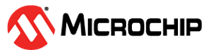3.1 Verifier Application Flow
For the Verifier application, perform the following steps after the program starts:
- Initialize the system and enable the 1.25V DC/DC converter.
- Initialize the UWB device using the
uwb_device_init()function:- Release the nRESET signal.
- Copy the default SPI register data from the Flash/EEPROM into the SRAM working structure.
- Read the UWB device version number.
- Check the UWB device version.
- Set up the UWB device for the Prover or Verifier operating mode using the
uwb_setup_analog () function:
- Load the SPI working structure into the SPI register of the ATA8352.
- Set up the PLL (and check the crystal operation).
- Set up the FLL for the RX function.
- Set up the FLL for the TX function.
- Configure the turnaround mode for the Prover or Verifier operation.
- Execute the Verifier mode within an
endless loop using the
run_verifier_mode()function:- Switch ON the 1.25V DC/DC converter.
- Set up the UWB device for the
Prover/Verifier operating mode using the
uwb_setup_analog()function. - Initialize the Verifier
operation using the
init_verifier_mode().- Load the SSID data into the device SRAM.
- Configure the IRQ mask of the device.
- Clear the data buffer.
- Load the RNR data into the device FIFO.
- Enable the Verifier mode.
- Wait until the IRQ pin is active.
- Read the IRQ register of the device to clear the interrupt.
- Read the data buffer with measurement data and check if it is a valid value.
- Shut down the device using the
uwb_device_shutdown()function:- Apply the nRESET signal.
- Disable the 1.25V DC/DC converter.
- Calculate the distance
calculate_distance(). - Display the output data on the OLED board (LE and MaxIDX/MaxV as a graph and distance and packet error as a value).