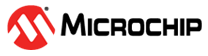22.6.1 Compare Output Mode and Waveform Generation
The Waveform Generator uses the COM21:0 bits differently in normal, CTC, and PWM modes. For all modes, setting the COM21:0 = 0 tells the waveform generator that no action on the OC2 Register is to be performed on the next Compare Match. For compare output actions in the non-PWM modes refer to table Compare Output Mode, Non-PWM Mode. For fast PWM mode, refer to table Compare Output Mode, Fast PWM Mode, and for phase correct PWM refer to table Compare Output Mode, Phase Correct PWM Mode.
A change of the COM21:0 bits state will have effect at the first Compare Match after the bits are written. For non-PWM modes, the action can be forced to have immediate effect by using the FOC2 strobe bits.