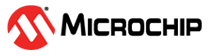5 Running the Demo
The PolarFire Splash Board comes with a preprogrammed JESD204B standalone demo design.
The following steps set up the PolarFire Spash Kit Board to run the JESD204B demo.
- Connect the power supply cable to the J2 connector on the board.
- Connect the USB cable from the host PC to the J1 connector (FTDI port) on the board.
- Power on the board using the SW1 slide switch.
The following LEDs glow when the board is completely powered-up and the demo design is
running.
- Power supply LEDs: LED1 to LED6
- Demo LEDs: DS1, DS3, DS4, DS5, DS6, and D5