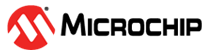10.2 MPLAB Code Configurator(MCC) code generation
In the Project Resources Window, Press the Generate button to generate the code as shown below.
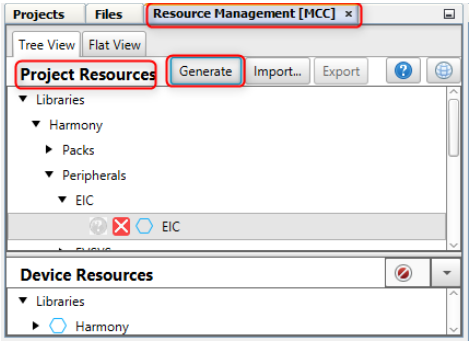
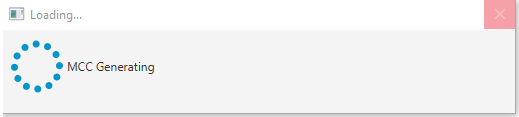
If any of the files generated by the MCC have been edited outside of MCC and saved to the disk, then the Merge window appears in the Composer Area. Use the Merge window to select whether to keep the edits or replace them with the newly generated MCC code.
Refer The Merge [MCC] Window for more details.
Note : If a user wants to maintain the modifications made for their application code development, they should select "Close" the merge window.