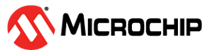1 Introduction
This document covers evaluation, development environment setup and application examples documentation to enable users create their product using PIC32MZ Wx / WFI32E0x devices.
Users can evaluate the development platform by running the preprogrammed demo example.
We recommend a user run the preprogrammed demo example, then install the tool chain and other application examples of interest and then start developing their own application by choosing a application example that best suits their needs.
The table below provides a list of resources available and a summary of information the sections within this documentation cover.
| Section | Concepts covered |
|---|---|
| Getting Started with PIC32MZ-W1 / WFI32E0x | Evaluation Board Features, Running the preprogrammed demo example |
| Getting Started with Software Developement | Steps to install IDE, tool chain, Wireless stacks and application examples on your PC |
| Wireless Application | This documentation describes more details of all the example application |
| How-To:Adding Chip Peripherals | Guidance on how to add analog/digital peripherals to your application |
| How-To:Low Power Design | Enable low power modes - Sleep/Standby or Deep Sleep/Backup Modes in your design |
| How-To:Firmware and OTA Updates | Details of OTA application upgrade using Wi-Fi |
| Wireless System Services | Details of Wireless System Services and API |
| How To Debug in MPLAB X IDE | Guidance on how to debug a project in MPLAB X IDE |
| Support Documentation | Documentation that is generic and used as supporting document with our application example documentation |