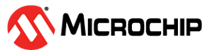3 Getting Started with Software Developement
This guide will walk you through setting up your development environment with all required dependencies versions. It includes the steps to install IDE, compiler, tool chain, Wireless stacks and application examples on your PC.
Each section of this Guide will describe, in detail, the steps to fulfill all dependencies. If you are already familiar Microchip Tools, then you can find a table summarizing the dependencies below
Tools and Harmony Component Versions
Tool Chain
Harmony Components
| Harmony components to be cloned with MCC Content Manager | Version |
|---|---|
| bsp | v3.13.0 |
| CMSIS-FreeRTOS | v10.4.6 |
| core | v3.11.1 |
| crypto | v3.7.6 |
| cryptoauthlib | v3.3.3 |
| csp | v3.14.0 |
| dev_packs | v3.13.1 |
| net | v3.8.0 |
| paho.mqtt.embedded-c | v1.2.3 |
| usb | v3.10.0 |
| wireless_wifi | v3.7.0 |
| wireless_system_pic32mzw1_wfi32e01 | v3.6.1 |
| wolfssl | v4.7.0 |