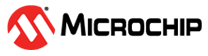6.1.1 Microphone Mechanical Design
The user must place the microphone in a soft rubber mount to eliminate audio coupling in the plastic enclosure. No part of the microphone must touch anything other than the rubber, and there must be no air gaps in the gasket to minimize vibration coupling. The gasket must not compress too much as it can pinch off the microphone hole.
Ensure the microphone opening is larger than the microphone aperture and that the microphone is aligned with the microphone hole. If this hole is too small, the microphone is going to pick up more sound from behind when compared to the front (in general, this causes a poor signal-to-echo ratio, which can impact the performance of the AEC).