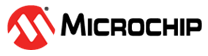9.2.10 Communication
Set the option(s) to use for your device and type of target communication.
| Interface | Select the interface from the available options based on the project device. |
| Speed (MHz) | Enter a speed based on the available range for the interface. |
| High Voltage Activation Mode | This option displays only for AVR® devices with this option.
No High Voltage - Default setting. Simple High Voltage Pulse - The tool will try to activate the interface by issuing a high voltage pulse. This procedure is safe if the pin is configured as an input. User Power Toggle - In this mode the user will be prompted to toggle power on the target device. Once the tool detects that the power returns it will issue a high voltage pulse before the target device pin is configured, making the activation procedure as gentle as possible. See also UPDI High-Voltage Activation Information. |