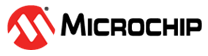5.1 Power Requirements for Programmer-To-Go
When Connected to Computer
When the MPLAB PICkit 5 is connected to a computer (and the MPLAB X IDE or MPLAB IPE application), power is supplied via the USB cable between the computer and the USB Type-C connector located on the top of the tool.
When Programming a Device Using PTG
When the MPLAB PICkit 5 is connected to the remote target board for programming a device using Programmer-To-Go, the target can supply power to the debugger. The minimum current required from the target board to the MPLAB PICkit 5 is 350 mA.
If sufficient power cannot be supplied from the target board, then MPLAB PICkit 5 must be powered by a 5V power supply through the USB Type-C connector on the top of the MPLAB PICkit 5 tool. There are several options for providing power using:
- Any available PC USB port or USB hub port (no USB communication is necessary; it is only used to provide power).
- A USB host port on a portable device.
- A USB power adapter or charger with a USB Type-C connector, either from an automotive power jack or an AC wall plug.
- A portable battery charge or power source for cell phones or other portable devices with USB Type-C connector.
- A custom battery pack that supplies regulated 5V into the MPLAB PICkit 5 USB Type-C connector.
- Capable of supplying at least 350 mA of current to the MPLAB PICkit 5 tool.
- Provides a steady, regulated 4.5V to 5.5V output.
- Most portable chargers/power devices with their own batteries will not give an indication when their internal battery voltage gets low and the output drops below 4.5V. Therefore, you must be sure the device’s battery has sufficient remaining capacity to power the MPLAB PICkit 5 above 4.5V.
- Any battery-based power sources should be disconnected from the MPLAB PICkit 5 unit when it is not in use. Otherwise, the MPLAB PICkit 5 unit will drain the power source battery.