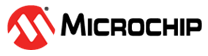1.1.1 Select Project for Analysis
In MPLAB X IDE, open a project and in the Projects window either click on the project name to make it active or right click on the project name and select “Set as Main Project.”
The project code, configuration, compiler and device will be used for the analysis. Therefore ensure that the compiler and device pack versions are supported as specified in Compiler Advisor.
Note: You will be warned in Compiler Advisor
before analysis if the compiler and device pack versions are not correct.