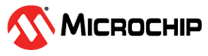Firmware Update Request operation
When the Firmware Update Request opcode is written to the OTACP and an error condition does not occur, the Server shall start the firmware update procedure.
The format of the Firmware Update Request operation is defined Table 4.3.
| Opcode | Requirement | Size (octets) | Description |
|---|---|---|---|
| 0x02 | M | 1 | Firmware Update Request |
| Opcode | Requirement | Size (octets) | Description |
| New_Firmware_Image_Size | C.1 | 4 | Size of new firmware image |
| New_Firmware_Image_ID | C.1 | 4 | Identity of new firmware image |
| New_Firmware_Image_Version | C.1 | 4 | Version of new firmware image |
| New_Firmware_Image_Enc_Method | C.1 | 1 | New firmware image encrypt method
0x00: New firmware image is not encrypted 0x01: New firmware image is encrypted by AES CBC |
| New_Metadata_Size | C.1 | 4 | Size of new metadata |
C.1 It’s available only when Firmware Image is set supported in Supported_Image_Type field.
C.2 It’s available only when Metadata is set supported in Supported_Image_Type field.
The format of response parameter contained in the response parameter is defined Table 4.4.
| Response Parameter | Requirement | Size (octets) | Description |
|---|---|---|---|
| Max_Fragmented_Image_Size | M | 2 | Maximum fragmented image size |
| Image_Start_Index | M | 4 | The start index of image |
| Current_Firmware_Image_Version | C.1 | 4 | Version of current Firmware image |
C.1 It’s available only when firmware Image is set supported in Supported_ Image_Type field.
However, if an error condition occurs, the “Success” result code shall not be sent and the appropriate error response shall be sent as defined in Table 4.5.
| Error Condition | Error Response |
|---|---|
| Upper layer rejects update request | Not supported |
| The received data length is invalid | Not supported |
| Image size exceeds max image size | Invalid parameter |
| Active flash head is not available | Operation failed |