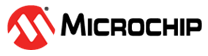3.1.2 IQ Amplitude and Phase Imbalance Calibration
Before running the TX test, read the IQ Amplitude and Phase imbalance calibration value from the eFuse memory, then set it using the following commands:
Set Amplitude Imbalance Calibration Value
Command –
MCHPRT 17 IQ AMP- IQ – Real (0) or Imaginary (1)
- AMP – Amplitude imbalance correction value. The range is -6 dB to 6 dB.
Set Phase Imbalance Calibration Value
Command –
MCHPRT 18 IQ PHA- IQ – Real (0) or Imaginary (1)
- PHA – Phase imbalance correction value. The range is -10 degrees to +10 degrees.
Note:
- After running the
MCHPRT 17 IQ AMPand theMCHPRT 18 IQ PHAcommands, run theMCHPRT 11 1command so the MCHPRT2 tool uses this value. -
By default, IQ calibration values are programmed into the eFuse bank in the factory. So, the user is not required to run the IQ calibration.