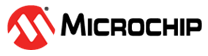6.1.1 Firmware/Gain Table Example in MCHPRT2 Package
MCHPRT2 GUI Tool uses the batch file to use the ASF Firmware example project in MCHPRT2 Package.
The following figure shows the details information of what is present in the bat file.
cd upgrade_1000 //change the path to upgrade_1000 Folder in the Package.
gain_builder.exe -hp WILCPB.csv -fb burst_tx_firmware_1000.bin // run gain_builder.exe update the gain table in burst_tx_firmware_1000.bin with WILC1000PB.csv gain table value
exit // exit the command prompt
If [%2] == [ ] ( SET PORT_NUM = 0) //setting UART Port Number
ELSE ( SET PORT_NUM =% 1)
if "%1" == "I2C" Goto continue_I2C // Jump to I2C part based on the command entered in the command prompt
if "%1" == "UART" Goto continue_UART // Jump to UART part based on the command entered in the command prompt
if "%1" == I2C Goto continue_I2C
:continue_I2C // I2C Part
cd upgrade_1500\firmware // change the path to upgrade_1500\firmware
donwload_all.bat I2C D21 3A0 0 <nul // giving inputs to donwload_all.bat file if the firmware upgrade is via UART or I2C, D21 part number, chip 3A0, Aardvark serial number, com port of edbg USB device.
exit
IF [%2]==[] ( // check the input value to
SET PORT_NUM=0
) ELSE (SET PORT_NUM=%1) //setting UART port number to upgrade
if "%1" == "I2C" Goto contine_I2C // jump to I2C part
if "%1" == "UART" Goto contine_UART // jump to UART part
if "%1" == "" Goto contine_I2C
:contine_I2C // update module gain table to samd21_gain_setting_hp.csv value by I2C
cd upgrade_1500\firmware\Tools\gain_builder\debug_I2C
gain_builder -hp ../gain_sheets/samd21_gain_setting_hp.csv -port 0 <nul
exit
:contine_UART // update module gain table to samd21_gain_setting_hp.csv value by UART
cd upgrade_1500\firmware\Tools\gain_builder\debug_UART
gain_builder -hp ../gain_sheets/samd21_gain_setting_hp.csv -port 0 <nul
exit