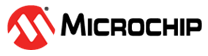2.6 Firmware Upgrade
Perform the following steps to upgrade the firmware using the MCHPRT2 Tool. It is the same firmware upgrade example that is available in Microchip Studio. See Appendix C – Firmware Update for details.
Important: Before the FW
upgrade, update the firmware files in following folder:
- ..\MCHPRT\upgrade_1500\firmware\firmware (for ATWINC1500)
- ..\MCHPRT\upgrade_3400\firmware\firmware (for ATWINC3400)
- Select the chip from the drop-down menu.
- Select the upgrade items from the list.
- Click
to start the firmware upgrade.
Figure 2-27. FW Upgrade - After the upgrade is successful, the
log displays as
PASS
(see the following figure).Figure 2-28. Successful Upgrade
Note: ASF has the latest firmware. For
information on how to add the upgrade file into the MCHPRT2 tool folder, see the
Firmware upgrade folder in MCHPRT2 package.