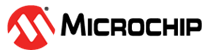23.7.3 Events
The FREQM can generate the following output events:
- Done (DONE): Measurement Done.
- Window Monitor (WINMON): Generated when the window monitor condition matches.
Setting an Event Output bit in the Event Control Register (EVCTRL.xxEO=1) enables the corresponding output event. Clearing this bit disables the corresponding output event. Refer to the Event System chapter for details on configuring the event system.
The FREQM can take the following actions on an input event:
- Start measurement (START): Start a new measurement. If a new START event is detected during an ongoing measurement, the event is ignored.
Setting an Event Input bit in the Event Control register (EVCTRL.xxEI=1) enables the corresponding action on input event. Clearing this bit disables the corresponding action on input event.
By default, the FREQM will detect a rising edge on the incoming event. If the FREQM action must be performed on the falling edge of the incoming event, the event line must be inverted first. This is done by setting the corresponding Event Invert Enable bit in Event Control register (EVCTRL. STARTINV).