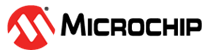44.6.3.1 One-Shot Operation
When one-shot is enabled, the counter automatically stops on the next Counter Overflow or Underflow condition. When the counter is stopped, the Stop bit in the Status register (STATUS.STOP(STATUS <0>)) is set and the waveform outputs are set to the value defined by DRVCTRL.NREy and DRVCTRL.NRVy.
One-shot operation can be enabled by writing a '1' to the One-Shot bit in the Control B Set register (CTRLBSET.ONESHOT(CTRLBSET<2>)) and disabled by writing a '1' to CTRLBCLR.ONESHOT(CTRLBCLR<2>). When enabled, the TCC will count until an overflow or underflow occurs and stop counting. The one-shot operation can be restarted by a re-trigger software command, a re-trigger event or a start event. When the counter restarts its operation, STATUS.STOP(STATUS <0>) is automatically cleared.