9.3 Creating an Encrypted Logical Drive
Use the Create Logical Device wizard to create encrypted and plaintext logical drives on an existing array or a new array. See 5.4 Creating Arrays and Logical Drives.
When the wizard reaches the RAID Attributes panel, click Create Encrypted Logical(s) to encrypt the logical device. Un-check the check box to create a plaintext logical device.
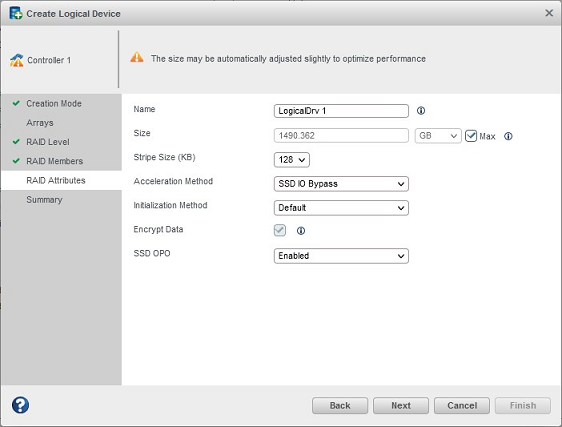
If maxCrypto status is Disabled, only plaintext logical drives can be created.
If maxCrypto status is Enabled and Allow New Plaintext Volumes property is Enabled, both encrypted and plaintext logical drives can be created; the default is encrypted.
Note: You must be logged in to maxCrypto to create plaintext volumes, even if maxCrypto status and Allow New Plaintext Volumes are both Enabled; see 9.1.2 Logging In and Logging Out.If maxCrypto status is Enabled and Allow New Plaintext Volumes property is Disabled, only encrypted logical drives can be created.
