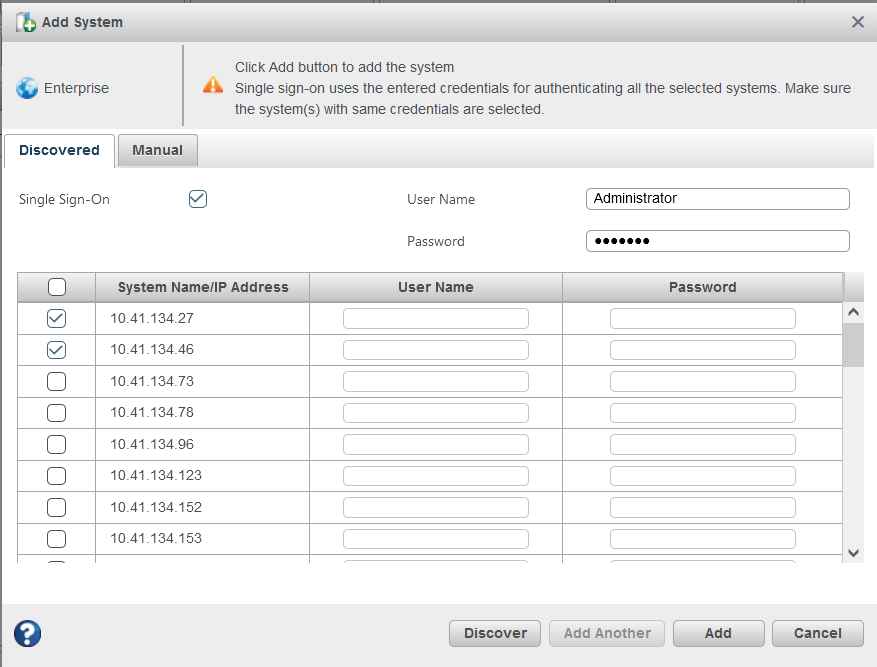14.2 Managing Remote Systems
maxView Storage Manager has a wizard to help you manage the remote systems in your storage space. The wizard simplifies the process of connecting to remote systems from the local system and adding them to the Enterprise View.
When you start maxView Storage Manager, an “auto-discovery” task runs in the background, continuously searching your network for systems running the maxView Redfish server. The wizard presents a list of discovered systems (see figure below). You can select systems to add to the Enterprise View when you start maxView Storage Manager; add systems manually if they are not discovered automatically; and remove systems that you no longer want to manage.