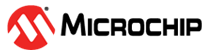9.1.1 Managing maxCrypto Accounts
After initial setup is complete, the Crypto Officer account is logged in, by default. The Crypto Officer can perform all account management operations, including configuring the standard User account, changing passwords, and enabling password recovery options. The user account has the ability to perform a limited number of maxCrypto operations, as described in the following table.
| Standard users can: | Standard users can't: |
|---|---|
Log into maxCrypto | Perform initial setup |
Lock/Unlock firmware update | Recover password |
Enter/Re-Enter new password | Allow new plaintext logical device(s) |
Create encrypted and plaintext logical drives | Set/Change master key |
Convert plaintext array/logical drive to encrypted data | Import master key |
Crypto erase array/logical drive | Set/Change password recovery question |
Clear maxCrypto configuration |
|
To manage maxCrypto accounts:
- In the Enterprise View, select a system, then select a controller on that system.
- On the ribbon, in the Controller group, click Security
Settings.
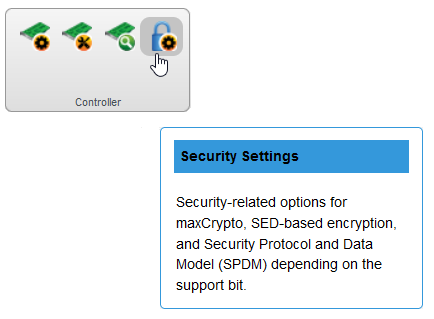
When the Set maxCrypto Configuration window opens, click the Account tab.
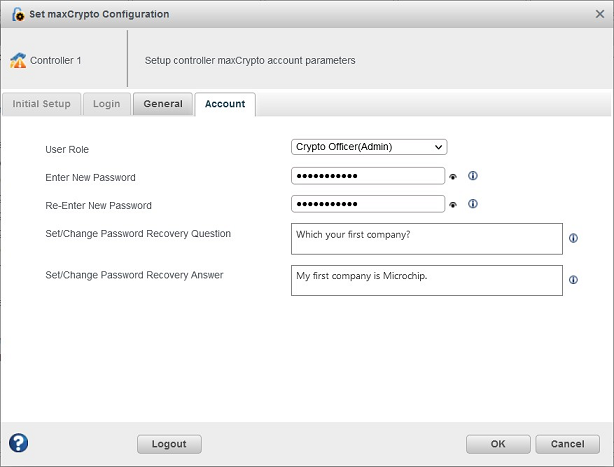
- In the User Role drop-down, select the Crypto Officer or User account.
- In the Enter New Password field, enter the password for the
account.
The password is a 8-16 character string, comprising all printable ASCII characters. It must include at least one uppercase character, one lowercase character, one numeric, and one special character (#,!,@,...).
Note: The first time you enable the User account, this entry defines the initial login credentials for the account. For an existing account, this entry changes the login credentials. - In the Re-Enter New Password field, re-enter the password for the user account.
- For the Crypto Officer account, set/change the password recovery
question and answer:
- In the Set/Change Password Recovery Question field, enter a recovery question for a forgotten password.
- In the Set/Change Password Recovery Answer field, enter the answer to the recovery question.
Note: Password recovery is available only for the Crypto Officer. The recovery question/answer fields are deactivated for the User account. - Click OK.