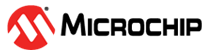15.3.6 Healing an Array
You can use the Heal Array operation to replace failed physical drives in the array with healthy physical drives. After replacement, the original array and logical drive numbering is unaffected.
The Heal Array operation is part of the Modify Array wizard (see Moving an Array). It is available in the wizard only if:
- The array has at least one failed drive.
- The array is not rebuilding to a spare.
- A sufficient number of Ready physical drives of the same type and
correct size are available to replace each failed physical drive in
the array. Note: The correct size is defined as a drive as large as the smallest drive on the array, but no larger than the smallest spare.
For a RAID 0 volume, the heal operation recreates the volume. For other RAID volume types, the heal operation rebuilds the volume.
To heal an array:
- In the Enterprise View, select an array.
-
On the ribbon, in the Array group, click Modify
Array.
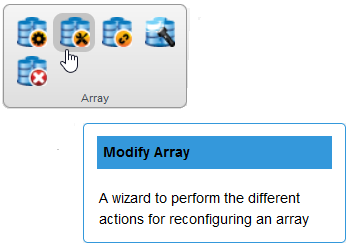
-
When the wizard opens, select Heal Array,
then click Next.
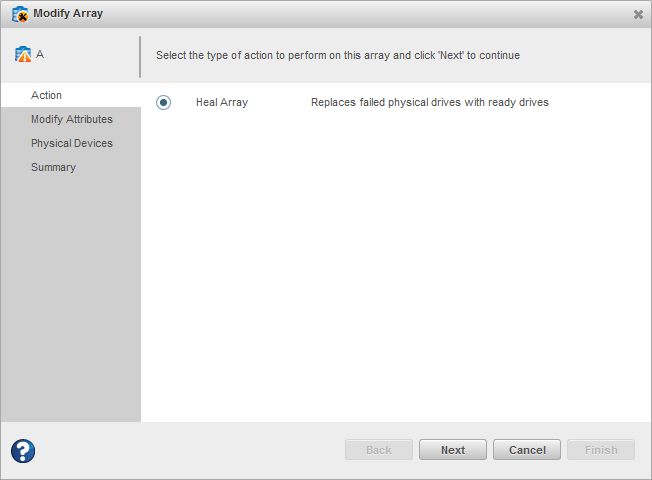
-
Select one or more drives to replace the failed drives in the
array.
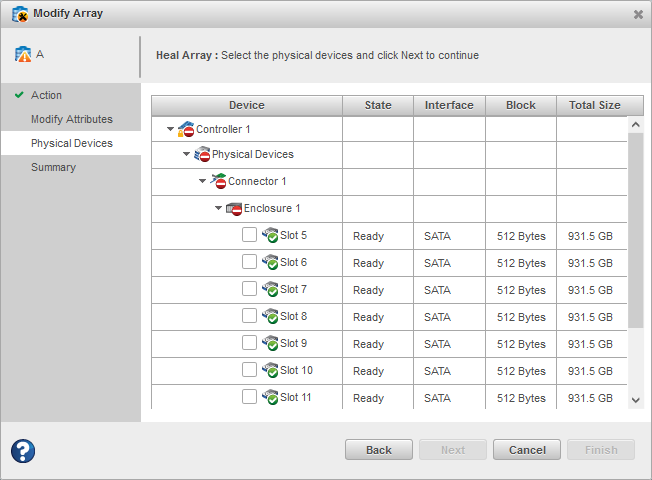 Note: The drives must have sufficient capacity to hold all of the logical drives in the array.Note:
Note: The drives must have sufficient capacity to hold all of the logical drives in the array.Note:For details on SED support operations for healing array, see Modify Array.
- Click Next, review the summary information, then click Finish.