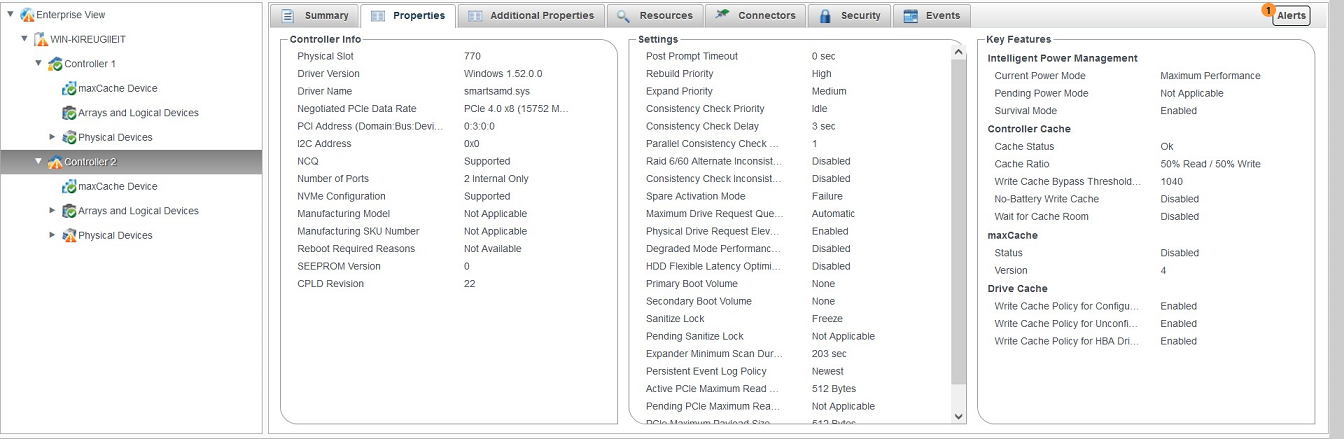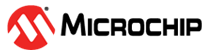12.1 Viewing Device Properties
Click on any physical device in the Enterprise View then, on the Storage Dashboard, click the Properties tab to view version numbers, status, model numbers, features, and other information about the device.
The properties listed vary, depending on which type of device you select. The following figure shows the properties for a controller. For more information about using the Storage Dashboard to monitor the components in your storage space, see Viewing Component Status in the Storage Dashboard.