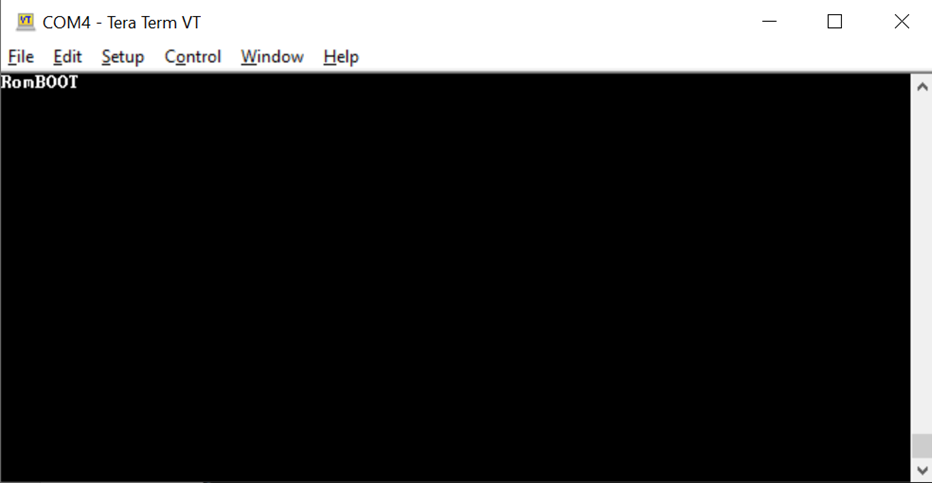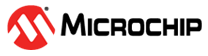4.2 Writing the Boot Configuration Word (BCW) to Fuse
If the BSCR_BUREG_VALID bit is not set, or if DISABLE_BSCR is enabled, BCW from Fuse will be used to configure the boot sequence. Refer to Figure 4-1.
CAUTION:
- Once a Fuse bit is set to 1, it cannot be reset. So cautiously select the appropriate external NVMs.
- Once DISABLE_BSCR is enabled, only BCW from Fuse will be used. So, it is highly recommend to set DISABLE_BSCR only during the production phase.
- Enable the internal RC clock before
writing the Fuse.
sam-ba -p serial -d sama5d29 -a internalrc
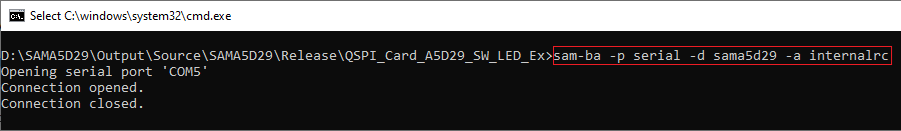
- Write the Boot Configuration Word to
the Fuse.sam-ba -p serial -d sama5d29 -a bootconfig -c writecfg:fuse:JTAG_IOSET3,UART0_IOSET1,SDMMC0,SDMMC1,QSPI1_IOSET2,EXT_MEM_BOOTNote: To boot from external QSPI memory, refer to the steps in section Booting from a QSPI Memory.
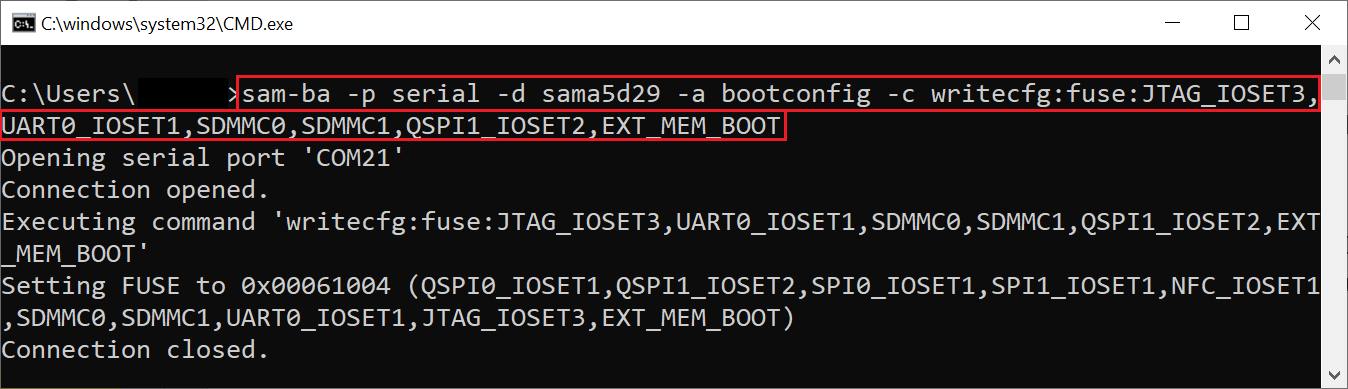
- Turn off the power and turn on it again.
- Read the Boot Configuration Word to
the Fuse.
sam-ba -p serial -d sama5d29 -a bootconfig -c readcfg:fuse
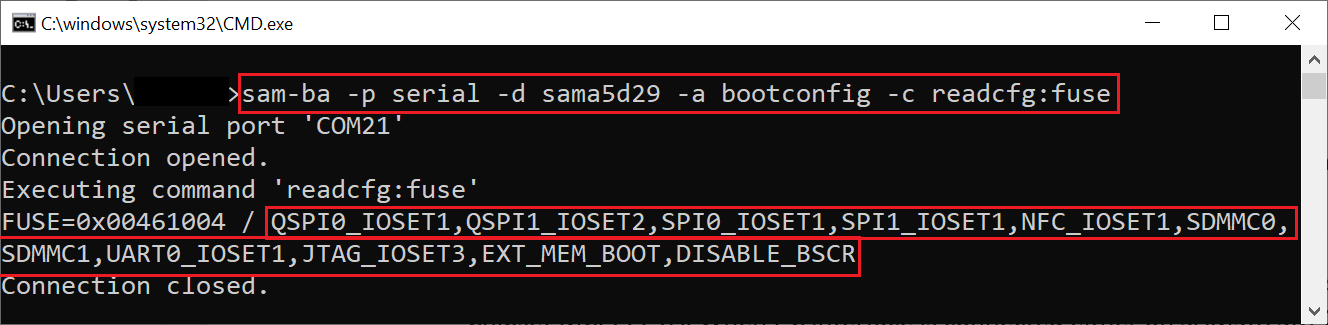
- Connect the USB-TTL cable to UART DEBUG (J28) on the SAMA5D29-Curiosity board.
- Open any serial terminal and connect it to an appropriate com port.

- Once connected successfully, reset the board. The terminal displays
RomBOOT.